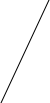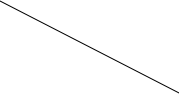Server Setup
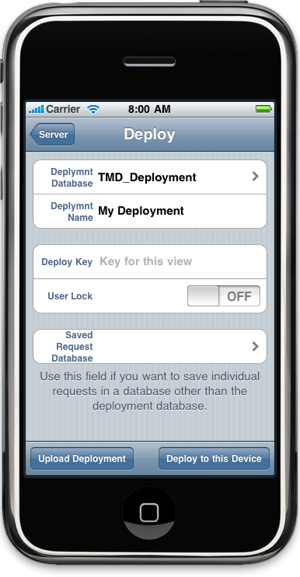

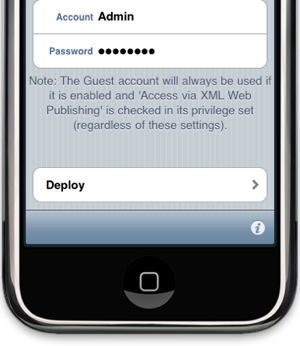






Enter the host name or IP address of the web server associated with your FileMaker Server. This is the only required field.
Examples: www.myveryownserver.com, 192.168.1.1, localhost.
Enter the name you want to call your server. If blank, the name will be the server address.
If your web server uses a non-standard port, enter the port number here.
If your web server uses SSL encryption, turn this switch on.
TouchMyData will solicit credentials when required. You can optionally provide a credential here to be used for all databases on this server. Each database can also have its own credential. Important: If the Guest account is enabled and 'Access via XML Web Publishing' is checked in its privilege set, it will always be used. You must disable the Guest account to enable authentication from TouchMyData.
Once a server record is created, the Deploy option becomes available. This “administrative” feature is useful if you want to deploy a complex configuration to multiple devices. Touch here to access deployment features (see below).
Deployments
A “Deployment” is a collection of database and request records that have been configured with TouchMyData on this or another compatible device and uploaded to the deployment database. Thereafter, it may be “deployed” to other devices.
To enable deployment features, the server must be serving a “deployment database”. Download an empty deployment database here and install it on your server. Be sure to set up the desired security. Once the database is in place, choose it here.
If you want to “Upload Deployment” to the server (see below), you must enter the name of the deployment here. If you “Deploy to this Device” (see below), this field will contain the name of the deployment.
If you enter a “key” here, the Deploy view will be locked on this device and you must enter the key to re-gain access. Don’t forget the key!
You can lock the TouchMyData configuration for this server by setting this switch to ON. The user will be prevented from creating, modifying, and deleting requests.
Your requests are configured on the device. You may save them in the deployment database and restore them later. Optionally, you may designate a “clone” of the deployment database for the user of this device.
Touch this button if you want to download a complete deployment from the server to this device.
Touch this button if you want to create a new deployment on the server. You should first set up all database and request records on this device to be included in the deployment.