ask(...)
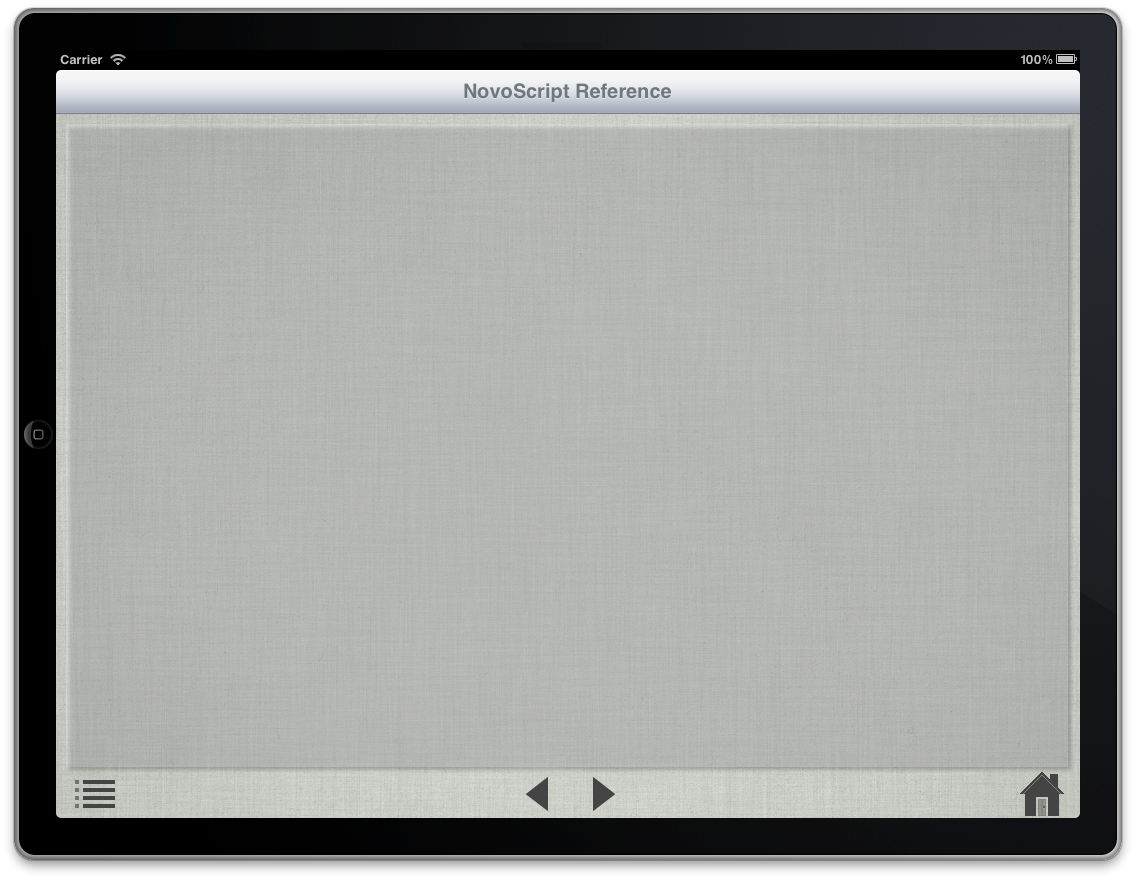




ask(text1);
The ask command displays a question (text1) in a dialog box along with a text box where the user can type a reply. The ask dialog automatically provides the OK and Cancel buttons.
You can supply a default reply using the text2 option.
Use the resumeWithMessage command before ask to designate a message to be sent when the user taps OK. The reply will be returned as the message argument.
Note: Script execution will stop when ask is executed.